At present, there are many platforms on the market that can make NFT. For novices, we will recommend opensea.io. The reason is that opensea is friendly for novices and can be connected with many wallets, including coinbase, bitski, walletconnet, fortratic, arkane network, authereum, torus and other cryptocurrency wallets.
At the same time, the new opensea collection Manager allows creators to make NFT without any gas fee cost. Users only need to pay the miner fees related to opening an account before the first launch of opensea platform, and then need to pay the transaction fee when trading.
After you decide to use opensea, you need the following steps to make your first NFT:
Step 1. Prepare cryptocurrency eth
You can get eth from a digital currency exchange like coinbase, which is the digital currency used in Ethereum blockchain transactions. Eth is required to "cast" an NFT, purchase an NFT or pay the miner's fee required to complete the transaction.
When eth is ready, wallet needs to be prepared.
Step 2. Prepare crypto Wallet
The address generated by the encrypted wallet (such as metamask) is unique. Just like your bank account, you must have the wallet address before storing your Eth and processing transactions on the blockchain.
Opensea itself is only a platform for interacting with the blockchain. It provides a point-to-point exchange system to allow you to interact with others on the blockchain without owning anyone's NFT assets. The wallet can convert browser operations into transactions on the blockchain and connect to the opensea website at the same time.
After preparing metamask or other encrypted wallets, you need to connect the wallet address to opensea.
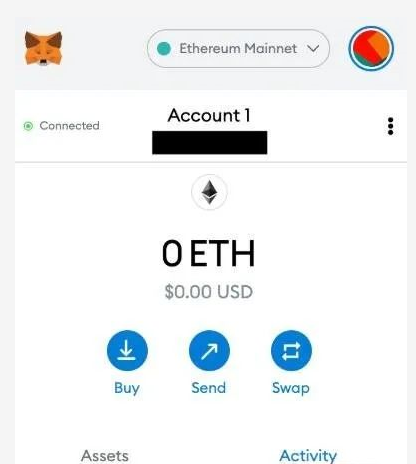
Step 3. Input data production on NFT platform
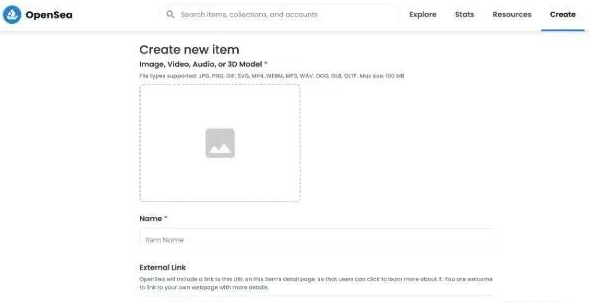
At opensea On the IO home page, go to your personal account icon and click "create" in the upper right corner.
You will go to the NFT item creation page. You can upload your NFT files on this page. At present, NFT can support many file formats, such as visual files (jpg, PNG, GIF, etc.), music files (MP3, etc.), 3D files (GLB, etc.).
Then name it and add a description. After completing these fields, you can further customize your NFT. These include: putting it into an existing collection library, or adding attributes, levels, statuses, and even unlocked content!
After customizing the NFT, click "create" at the bottom of the page. Congratulations, you have successfully created your first NFT! Is it much simpler than expected?
Back to the NFT item page, you can see the NFT information you made yourself, including token ID, contract address, etc., which represent different decentralized blockchain codes.
You'll even find that NFT doesn't have the function of "destroying". When you make NFT, "it" is unique, so unique that it can't even be destroyed, and then replace it with a new copy.
Although there are almost no restrictions on casting NFT, there are still several details to pay attention to when selling NFT:
If the NFT you sell is not cast on opensea, but is cast through a custom NFT contract, you need to pay a one-time authorization transaction approval fee.
If you are selling NFT at auction for the first time, you also need to approve the weth transaction.
Pay attention to the fees required for the successful sale of NFT. The handling fees of different platforms are also slightly different, including 2.5% of "service fee" and 10% of "creator Royalty" on opensea. Different exchanges will require royalties. The percentages vary, but most of them are 10%.